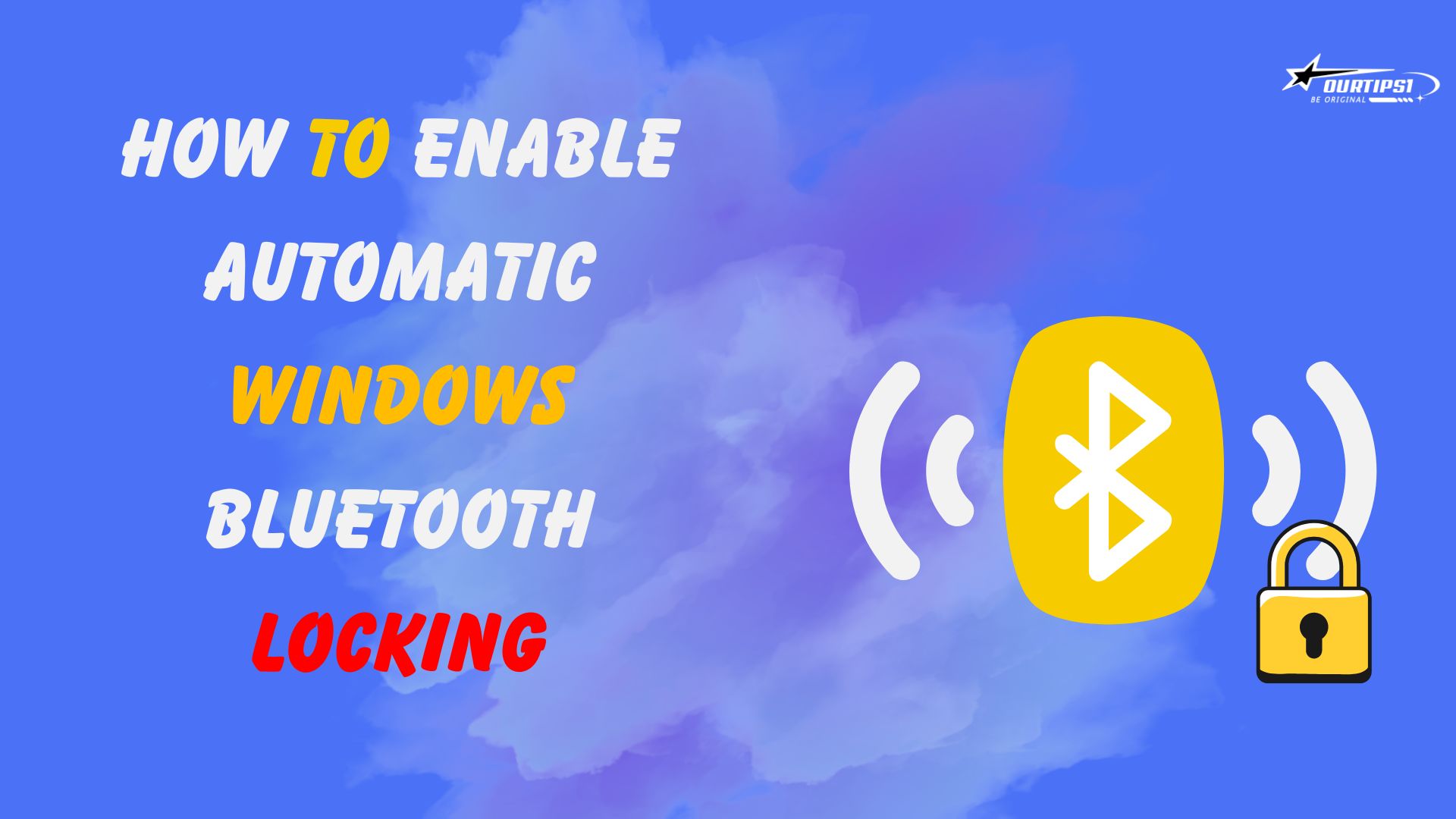How to Enable Automatic Windows Bluetooth Locking
"Dynamic Lock" is one of the least known features of Windows 10. It allows you to automatically lock your computer when you are away from it by a certain distance.
How to Activate It
-
Connect Your Device
Make sure your Bluetooth device is connected to your PC.
-
Open Settings
Click on the Start menu, then select Settings (the gear icon).
-
Go to Accounts
In the Settings window, click on Accounts.
-
Open Login Options
Select Sign-in options from the sidebar.
-
Enable Dynamic Lock
Scroll down to Dynamic Lock and check the box that says Allow Windows to automatically lock your device in your absence.
Conclusion
Dynamic Lock provides an additional layer of security for your Windows 10 PC by automatically locking it when you are away. Ensure your Bluetooth device is within range and connected to your PC for this feature to work effectively.