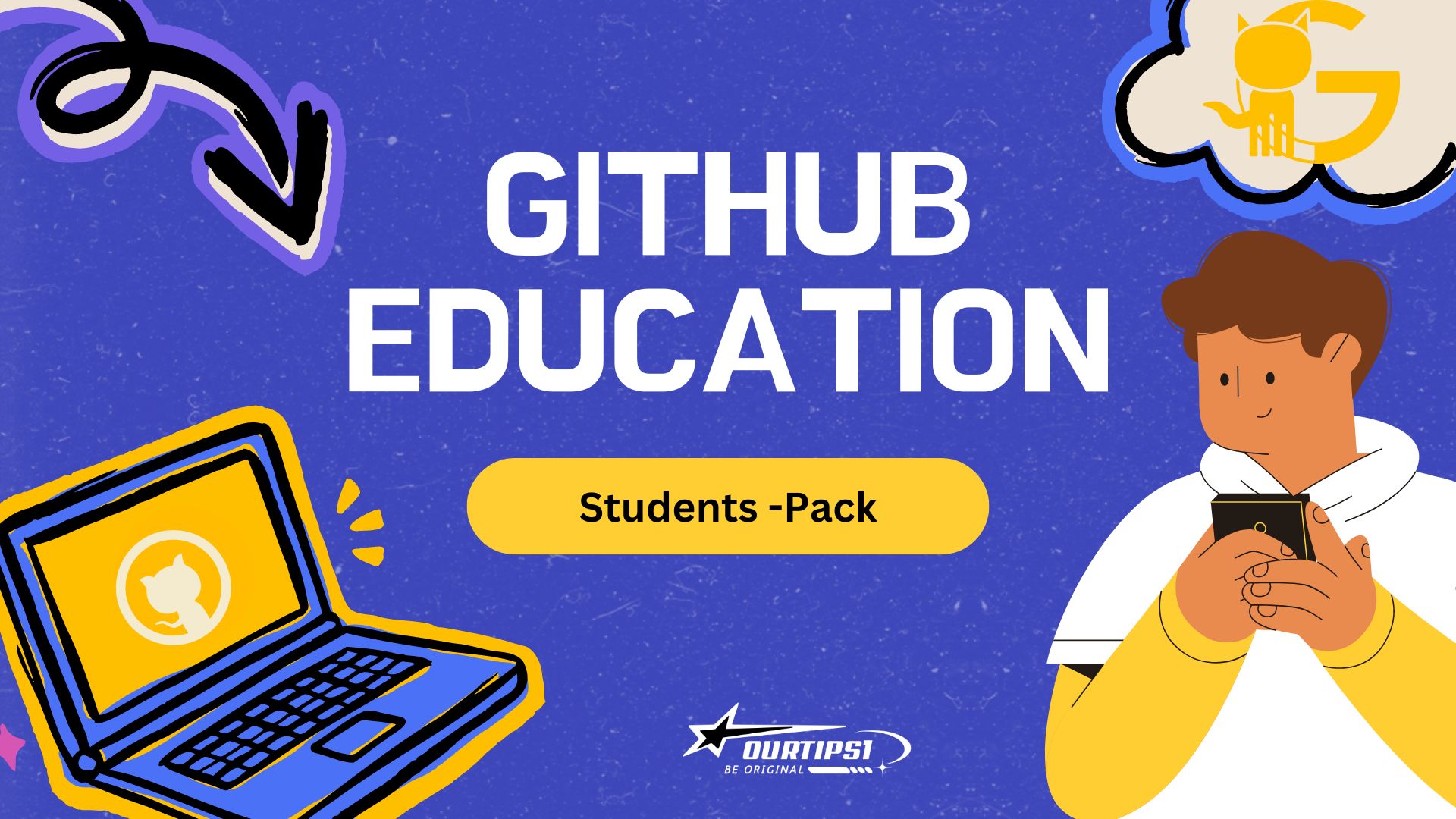GitHub Education is an incredible initiative for students who want to sharpen their coding skills, build real-world projects, and access premium tools for free. The GitHub Student Developer Pack offers students a suite of development tools, cloud services, and resources to help them succeed in their tech journey.
What is GitHub Education?
GitHub Education is a program that provides students with access to a variety of free resources to support their learning and software development. At the heart of this program is the GitHub Student Developer Pack, which includes access to premium software, cloud services, and developer tools for free or at a significant discount.
What’s Included in the GitHub Student Developer Pack?
The Student Developer Pack gives students access to over 100 developer tools, software, and services to help them learn coding, collaborate with others, and build projects. Here are some of the key resources included:
- GitHub Pro: Get GitHub’s premium features, such as unlimited private repositories, access to GitHub Actions, and advanced code review tools.
- AWS Educate: Access to AWS cloud resources and learning materials, perfect for students looking to build cloud-based applications.
- JetBrains: Free access to all JetBrains professional IDEs, including IntelliJ IDEA, PyCharm, WebStorm, and more.
- DigitalOcean: $100 credit to deploy cloud servers, web applications, and virtual machines.
- Microsoft Azure: Free access to Azure services for deploying and hosting web apps, virtual machines, and more.
- Heroku: Free platform for deploying and managing cloud apps with GitHub integration.
- Namecheap: Free .me domain registration for a year, great for personal portfolios or project sites.
- Canva: Access to Canva Pro for free, enabling students to create beautiful graphic designs, presentations, and more.
- Figma: Design user interfaces and collaborate on design projects with a free Figma Education account.
- Codecademy: Access to interactive coding lessons and projects to sharpen your skills in various programming languages.
How to Get the GitHub Student Developer Pack
To get the Student Developer Pack, follow these steps:
1. Sign Up for a GitHub Account
If you don’t already have a GitHub account, you can sign up for free at GitHub.
2. Verify Your Student Status
Visit the GitHub Education page and apply for the Student Developer Pack by verifying your student status. You’ll need a valid school-issued email or proof of enrollment to be eligible.
3. Access Your Tools
Once verified, you’ll gain access to the full Student Developer Pack. You can start using these resources to build projects, learn new skills, and collaborate with fellow students.
Why You Should Get the GitHub Education Pack
The GitHub Education Pack is more than just a collection of free tools. It gives you access to the same professional resources that developers and engineers use in the industry. Whether you're looking to improve your coding skills, build impressive portfolio projects, or prepare for internships and job opportunities, the GitHub Education Pack can help you every step of the way.
Conclusion
By taking advantage of GitHub Education and the Student Developer Pack, you’re not just gaining access to free software; you’re investing in your future as a developer. These tools and resources will empower you to collaborate, create, and grow your skillset in the tech industry.